scatterplot
~x means display numeric variable x alone.
| **y ~ x | A** means display the relationship between numeric variables y and x for each level of factor A. |
| **y ~ x | A*B** means display the relationship between numeric variables y and x separately for every combination of factor A and B levels. |
head(iris)
Sepal.Length Sepal.Width Petal.Length Petal.Width Species
1 5.1 3.5 1.4 0.2 setosa
2 4.9 3.0 1.4 0.2 setosa
3 4.7 3.2 1.3 0.2 setosa
4 4.6 3.1 1.5 0.2 setosa
5 5.0 3.6 1.4 0.2 setosa
6 5.4 3.9 1.7 0.4 setosa
table(iris$Species)
setosa versicolor virginica
50 50 50
library(lattice)
xyplot(Sepal.Length ~ Petal.Length | Species, data = iris)
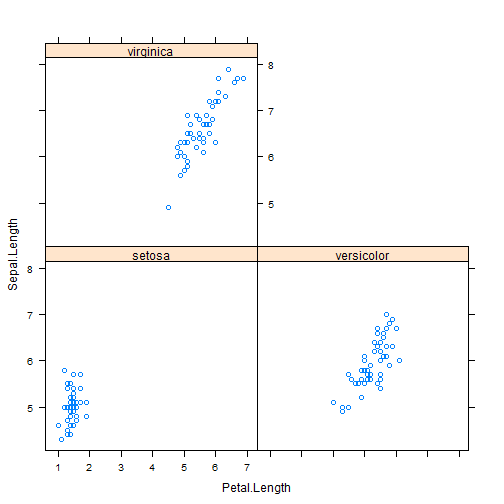
Add regression line
xyplot(Sepal.Length ~ Petal.Length | Species, data = iris, panel = function(x,
y, ...) {
panel.xyplot(x, y, ...)
panel.lmline(x, y, ...)
})
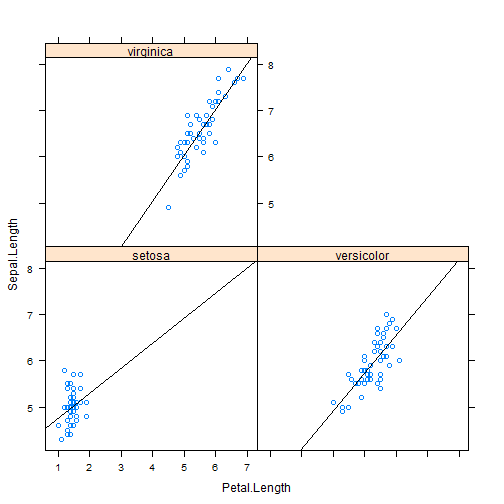
Add regression line using type()
xyplot(Sepal.Length ~ Petal.Length | Species, data = iris, type = c("p", "r"))
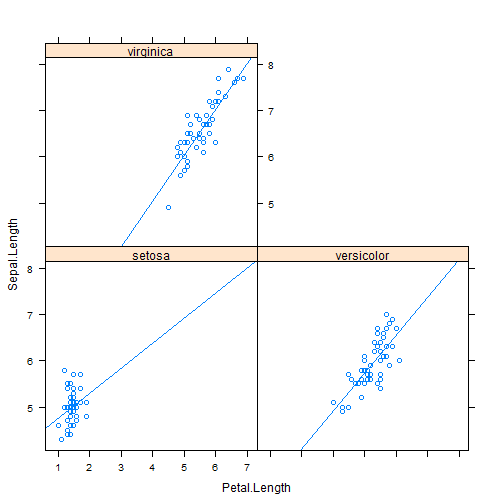
The type = argument can be used to enhance the figure with data-responsive elements. The default value type = “p”, which requests only points, type = “r” request a simple linear regression.